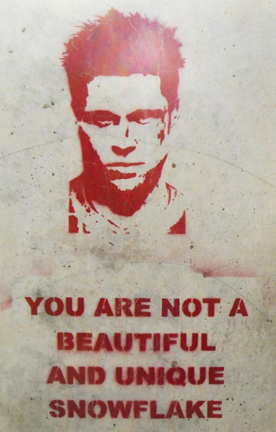I’ve been doing replication automation and application integration for a decade at EMC. I got into it early on because few people wanted to touch it and I was the new kid. Why?
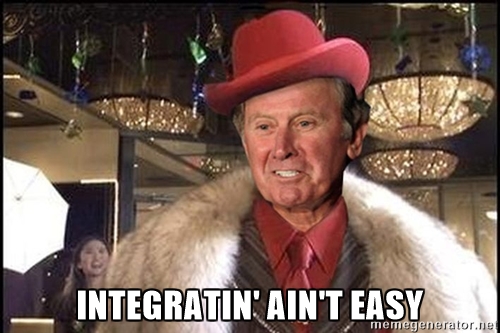
I’ve kept it all these years because of the extreme value of this conversation with our customers. Many of my customers have application teams that need to enable quick reporting on their applications outside without taxing their production workload. The frequency of this need ranges anywhere every hour to weekly. The good news is that it is now easier than ever to give your application owners the ability to schedule and create on-demand, application-consistent replicas to meet your business needs with Appsync. Let’s take a look at how to do this right.
The TL;DR:
1. Standardize your builds. Integration problems happen with pet configurations.
2. Bring your DBAs and App owners in early. They know what they need and where their bodies are buried.
3. The devil is always in the details. Don’t assume that because a tool has App integration that it supports every configuration of that app.
Standardize your builds
While individuals on your team may be unique, your server/app builds should not. Implementation challenges come with introduction of any technology; the most challenges come with unique configurations and one-offs. If you adopt consistency across your builds and standardize, the problems you encounter will be minimal in comparison. Appsync will plug into your host environment and discover the devices related to your app, create matching storage for you and create an application consistent copy for Oracle, SQL, VMWare or Exchange. This eliminates a lot of the work in trying to match your backup and reporting environments to your source. Change your production app to include more storage? No problem! Appsync will discover that and make the adjustments in your target storage and reporting/backup environments too! So easy, no one has to lift a finger. You can chill like this awesome guy:
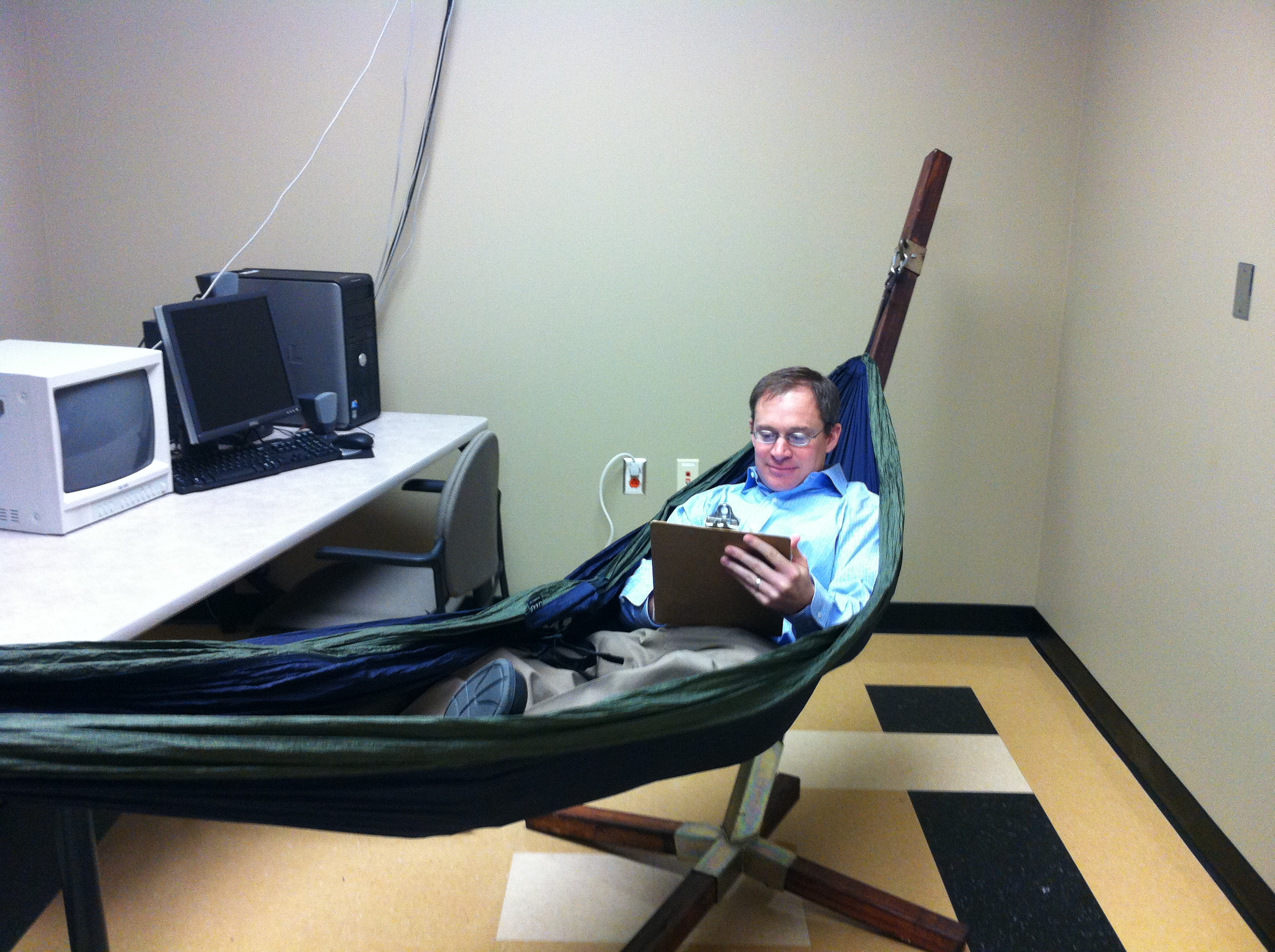
Bring your DBAs and App owners in early
Ever play telephone? It can be really fun to see what comes out the other end -unless you are counting on that kind of communication to run your business.

Bring your app owners and DBAs into the conversation. They know the special configurations and requirements of the app/DB environment that are going to impact your success. Odds are, right now they are going rogue and creating their own database copies the hard way. Why not be the hero and give them a seemless, automated technology that cuts their time to value by up to 5x? If you are running all flash, you can become a real storage hero by introducing 5-20x space efficiency while maintaining that high level of performance that meets the needs of the DBAs. Requirements such as RPO can be plugged into Appsync for reporting on SLAs. Appsync even gives you a cool dashboard to report on those SLAs. The configuration details can also be preserved and manipulated to fit your backup and reporting needs. You can give your DBAs access to their specific application environments within Appsync to allow them to set these advanced configuration parameters automatically without interfering with the other Applications in Appsync control. This keeps the storage admin from playing telephone with the application teams and allows the application teams to create the replicas they need with little more than a little policy setting on the part of your storage admin. These policies can limit application access, the number of copies created and limit the ability to restore to production for the ultimate in protection.
The devil is in the details.
One of the common mistakes that integrators make is making the assumption that support for a specific application or widget implies support for all configurations. This is not always the case.
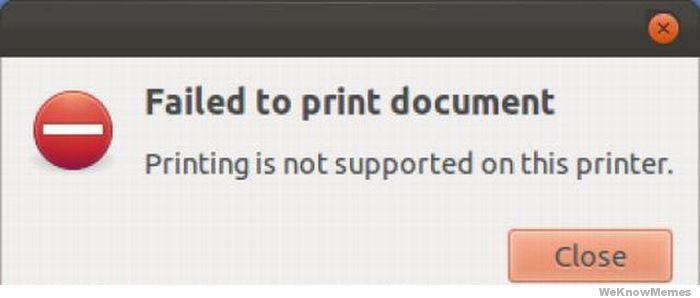
Some application configurations cannot be supported and automated by tools for a variety of reasons. The inclusion of your DBA team as well as a good read of the release notes for any product that enables integration is advised before you deploy your solution. Don’t have a supported application? For tricky applications such as EPIC, you can create crash-consistent, file system replicas on the fly. It doesn’t have all of the cool bonus hooks, but it’s much better than scripting it all out and trying to support it. On the other side of the coin, many tools will only support specific storage platforms. Appsync covers the breadth of the Primary Storage portfolio at EMC: Recoverpoint, Unity, Vipr Controller, VMAX, VNX, VPLEX, and XtremIO.
With all of the options and features available in Appsync, why not choose this easy button for your backup and reporting environment? It intergrates tightly with the application and storage environments to allow you to standardize on a single solution for automating your replication needs. It offers the ability to give your app owners and DBAs control of their own environment without overrunning others leading to fewer integration issues and urgent storage team requests. Appsync will also work to automate your crash-consistent copies for unsupported applications. Copy Data Management doesn’t have to be hard anymore. Deploy the easy button for application-integrated reporting and back up and give your business time to focus on what’s truly important: the best experience for your customers.